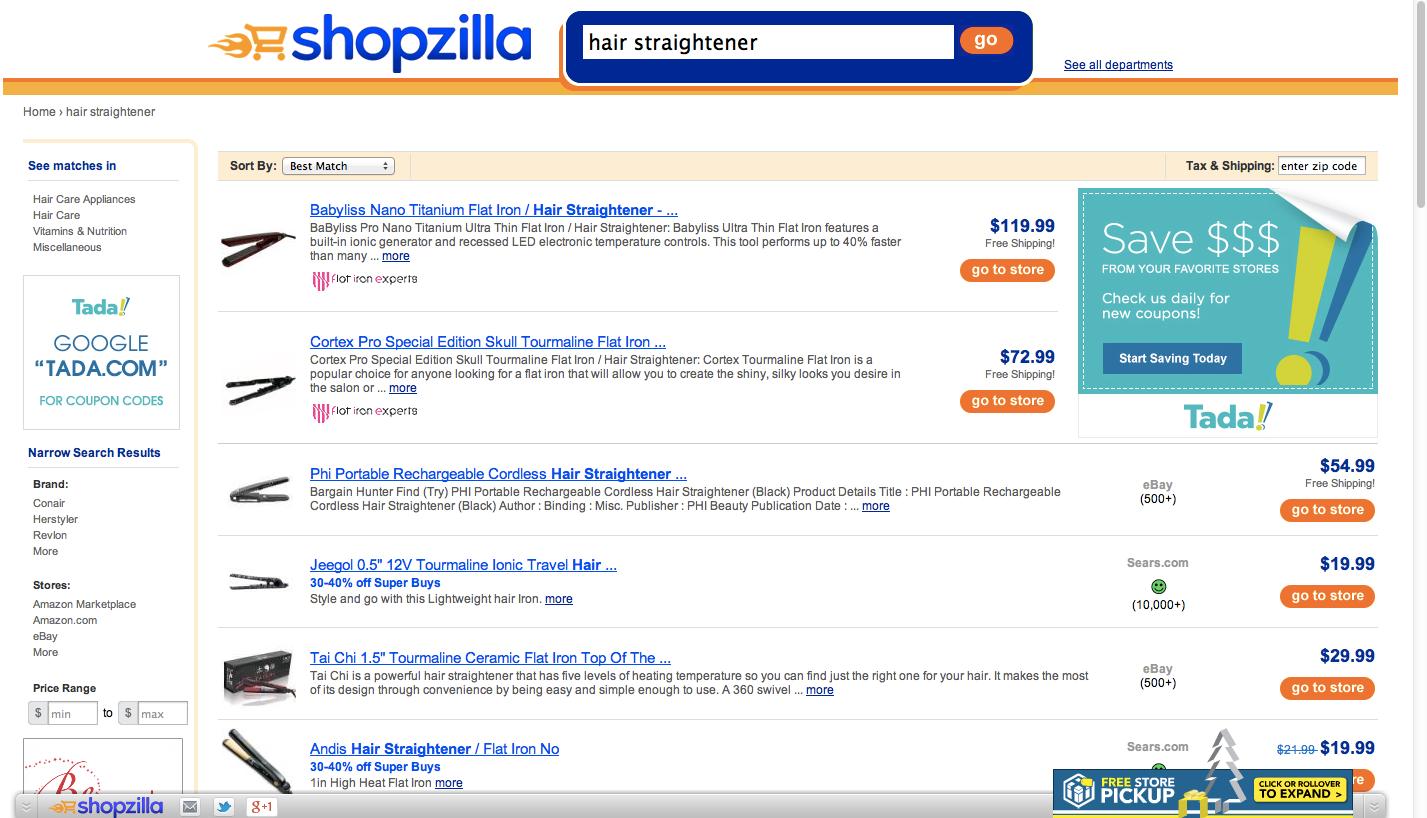https://soundcloud.com/tammyn-2/audio-recording-on-friday/s-R0PcQ?utm_source=soundcloud&utm_campaign=share&utm_medium=email
This is the link to my sound cloud recording. I have been researching and trying to figure out how to embed this file and it's not working.
WEB 2.0 ~ Tammy Neamon
Friday, January 3, 2014
Chapter 4
So chapter 4 had a lot of information in it. It seemed to be a long chapter. I think, again, that it was a lot of common knowledge type information with the exception of the protocols (HTTP, IMAP, SMTP POP). Of course, even with reading two chapters that explain servers and protocols, it still confuses me. My brain isn't wired for 'extreme technology'. This chapter did give me the names of a few other social networking sites to try. I have never heard of Eons, Bebo, hi5, or friendster before. Social bookmarking is also a new concept for me. I'm thinking its like sound cloud, but with websites? I will definitely have to try it out. I did learn one thing from chapter four that I have been wondering for a long time! I learned that the hash tag is to show that a topic is 'trending now' on a person's feed. I have wondered for a long time what that darn hash tag was for!
I used to LOVE instant messengers, and chat rooms. I used to have a name on several different messenger services. I like the idea of Trillian that will allow you to stream all your IM's in one place. I quit using Instant messengers because someone told me that they are a wide open door for hackers and viruses. I got them easy enough without the IM's so I uninstalled them all.
Wikipedia is my 'go-to' for a lot of things but unfortunately, it's not really considered 'reliable information' being that just anyone can alter the information listed on the page. I actually have altered a page myself.
Overall, chapter 4 had some good information in it, later on in the chapter. The explanation of the major viruses is something that all internet users should know and understand how they work.
I used to LOVE instant messengers, and chat rooms. I used to have a name on several different messenger services. I like the idea of Trillian that will allow you to stream all your IM's in one place. I quit using Instant messengers because someone told me that they are a wide open door for hackers and viruses. I got them easy enough without the IM's so I uninstalled them all.
Wikipedia is my 'go-to' for a lot of things but unfortunately, it's not really considered 'reliable information' being that just anyone can alter the information listed on the page. I actually have altered a page myself.
Overall, chapter 4 had some good information in it, later on in the chapter. The explanation of the major viruses is something that all internet users should know and understand how they work.
For whatever reason, I could not get my go animate video to load so this is the link to it:
http://goanimate.com/videos/02fKINhNqYyk?utm_source=linkshare&utm_medium=linkshare&utm_campaign=usercontent
Friday, November 8, 2013
Testing search engines
Just to see what would happen, I tested some of the sites listed in chapter three. The first one I played with was the 'kid-friendly' Yippy search engine. I looked up 'kids learning games' and came up with this list:
The first three don't seem to be games, but still kid friendly, helpful information. The following hits were game sites though. Now just for the sake of experimenting, I searched a completely inappropriate thing for children; pornography. This was the result:
Still probably not what I would allow my kids to be reading, but it is certainly a whole lot better than what would come up on a regular search engine. I'm pretty sure I don't need a screen shot of what google would give me as hits on that search for us all to know… All of the hits found here are news articles about catching porn criminals.
Next, I moved on to a comparison shopping search engine. The one thing my 17 year old wants for Christmas is a new hair straightener (a 17 yr old girl…who coulda known…lol). So, I went to shopzilla.com and typed in 'hair straightener' and this is what I got:
This is awesome on so many levels! Anyone with multiple kids at Christmas time likes a bargain and I'm sure we all price/value comparison shop. This enables me to do that all in one spot! Oh boy am I going to have fun this year….. :)
The first three don't seem to be games, but still kid friendly, helpful information. The following hits were game sites though. Now just for the sake of experimenting, I searched a completely inappropriate thing for children; pornography. This was the result:
Still probably not what I would allow my kids to be reading, but it is certainly a whole lot better than what would come up on a regular search engine. I'm pretty sure I don't need a screen shot of what google would give me as hits on that search for us all to know… All of the hits found here are news articles about catching porn criminals.
Next, I moved on to a comparison shopping search engine. The one thing my 17 year old wants for Christmas is a new hair straightener (a 17 yr old girl…who coulda known…lol). So, I went to shopzilla.com and typed in 'hair straightener' and this is what I got:
This is awesome on so many levels! Anyone with multiple kids at Christmas time likes a bargain and I'm sure we all price/value comparison shop. This enables me to do that all in one spot! Oh boy am I going to have fun this year….. :)
Chapter 3
I wish I had read chapter 3 a while ago! I am forever searching the internet for all kinds of different things. I knew there was a way to omit things from your search. I thought it was to put 'not' in the term, but I forgot about the caps. The shopping searches will help me greatly, especially at this time of the year. I do a ton of online shopping, especially in the holiday season. Being a mother of five children it was also nice to learn that there are more 'kid-friendly' search engines. I will definitely be bookmarking them for future use! My kids range from 17 months to 17 years old so anything I can do to make the internet and computer more kid friendly is great for me. Even with the most trustworthy of kids mistakes happen. Thats all it takes is a mis-typed letter. Over all, I think chapter three will come in very useful to me in the future. As I said, I love the internet, and I love to search for things on it. Anything that makes that easier is ok by me, especially when it comes time to write papers! I have the hardest time finding good, appropriate, useful sources when I am writing papers (i.e. term, research). It gets very frustrating and tends to cause extra procrastination….like I need that!
Saturday, October 19, 2013
Account info
So, here is a link to my Symbaloo page: http://www.symbaloo.com/profile/tammyneamon It's kind of bare at the moment...but I will be working on it.
My twitter page: /Users/valuedcustomer/Pictures/twitter.png
My twitter page: /Users/valuedcustomer/Pictures/twitter.png
And my LinkedIn page: /Users/valuedcustomer/Pictures/linkedin.png
Friday, October 18, 2013
My PLN
I have had a twitter account for quite some time now, but I have never really caught on to how it works. I have been on it more since this assignment...it's starting to grow on me a little. My account can be found at https://twitter.com/TNeamon On my twitter profile is also a link to my Linkedin profile. I signed up for an igoogle account but it said they were shutting down as of the end of October. I was having trouble finding blogs to follow because I'm not finding any way to browse or look for different blogs. You have to have an address to find them. I just saw other people posting about symbaloo so I am going to check that out next.
Chapter 2
Chapter two had a lot of information that I already knew from being a long time user of Internet Explorer. However, I did learn a few new things while reading chapter two. First of all, I like that in the new Internet Explorer version 9 you are able to pin websites to the task bar using the favicon. The favorites on the task bar is a feature that I enjoy now that I am using a macbook with safari browser.
I also learned about web slices, accelerators, and the RSS feed. I was always curious what an RSS feed was. Web slices allows you to look at frequently updated sites such as weather reports.(71) When you open a page in Explorer there is a green 'add web slices' button that when you click on it subscribes you to new updates and happenings on that page. Accelerators are what is called an 'add on' to Internet Explorer. To use it you highlight text and a little box appears with different options of what you can do. You can do things like find the definition of the selected word, translate the text to a different language, and search with it using it as a keyword. Pretty nifty tool, in my opinion. RSS readers can be either a browser plug-in or an e-mail client or it can be built right in, like on Internet Explorer and Mozilla Firefox. Basically, an RSS reader distributes current news headlines so its user can keep up to date with the news, new blog postings, or whatever the website content is that you have subscribed to.
One of the best things I learned during my reading of chapter two is about the OnGuard Online website. It is a website that helps the online consumer, like myself, shop safely. I do a lot of online shopping. I just love to be able to sit in the comfort of my home and shop. There are many times the OnGuard website would have been very helpful to me. Overall I think that chapter two was a lot 'common knowledge' type information for people who are internet experienced, but if you are not overly experienced, things like cookies and browsing privacy and security are definitely things you need to learn. www.onguardonline.gov
I also learned about web slices, accelerators, and the RSS feed. I was always curious what an RSS feed was. Web slices allows you to look at frequently updated sites such as weather reports.(71) When you open a page in Explorer there is a green 'add web slices' button that when you click on it subscribes you to new updates and happenings on that page. Accelerators are what is called an 'add on' to Internet Explorer. To use it you highlight text and a little box appears with different options of what you can do. You can do things like find the definition of the selected word, translate the text to a different language, and search with it using it as a keyword. Pretty nifty tool, in my opinion. RSS readers can be either a browser plug-in or an e-mail client or it can be built right in, like on Internet Explorer and Mozilla Firefox. Basically, an RSS reader distributes current news headlines so its user can keep up to date with the news, new blog postings, or whatever the website content is that you have subscribed to.
One of the best things I learned during my reading of chapter two is about the OnGuard Online website. It is a website that helps the online consumer, like myself, shop safely. I do a lot of online shopping. I just love to be able to sit in the comfort of my home and shop. There are many times the OnGuard website would have been very helpful to me. Overall I think that chapter two was a lot 'common knowledge' type information for people who are internet experienced, but if you are not overly experienced, things like cookies and browsing privacy and security are definitely things you need to learn. www.onguardonline.gov
Subscribe to:
Comments (Atom)